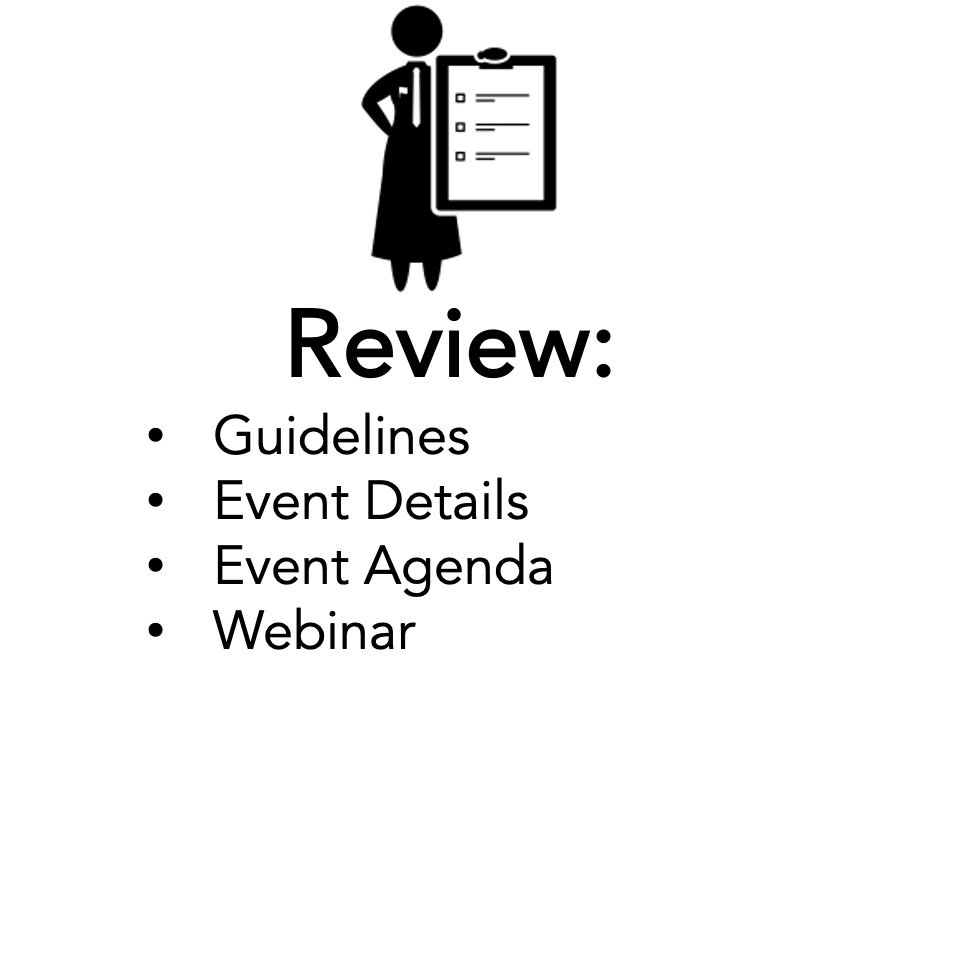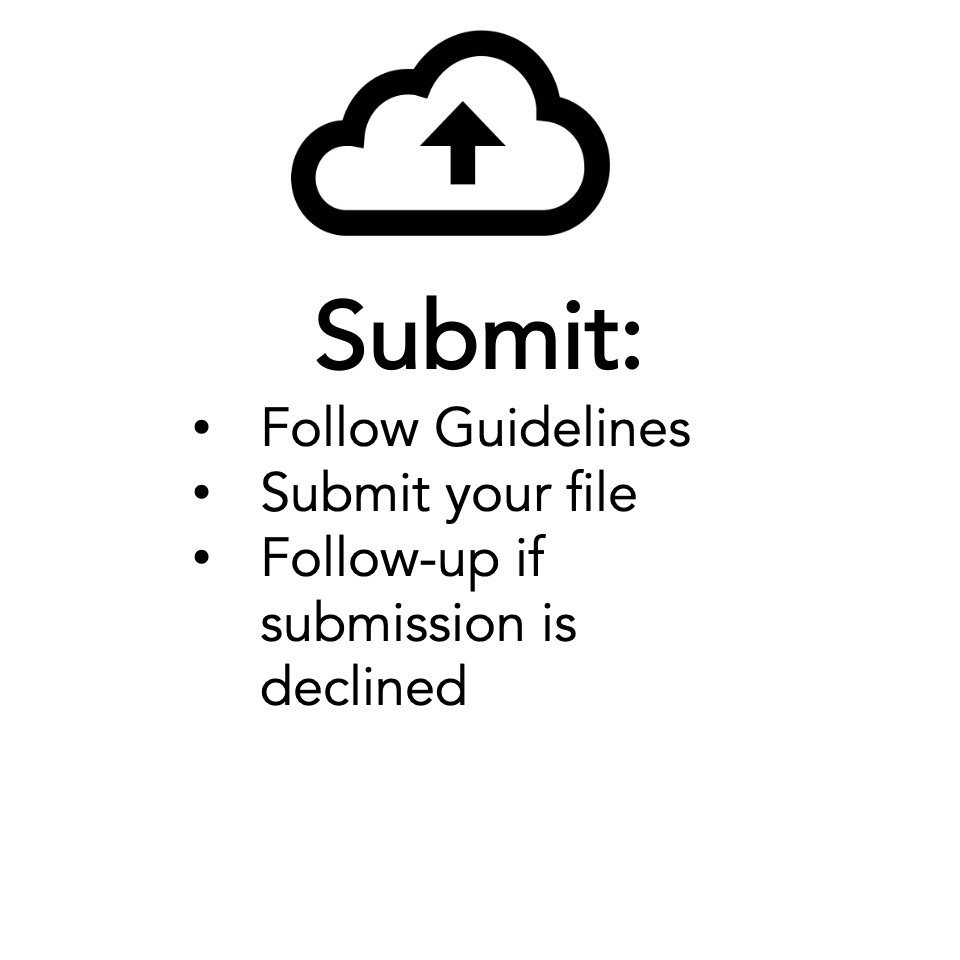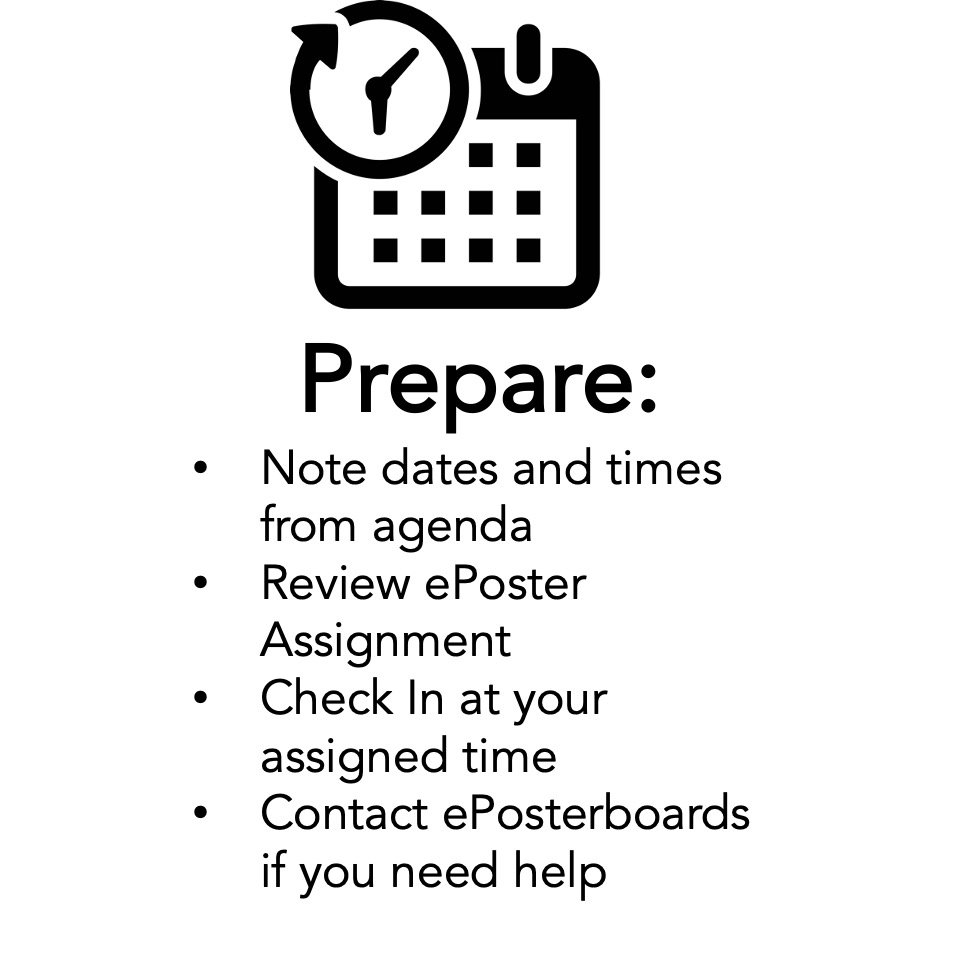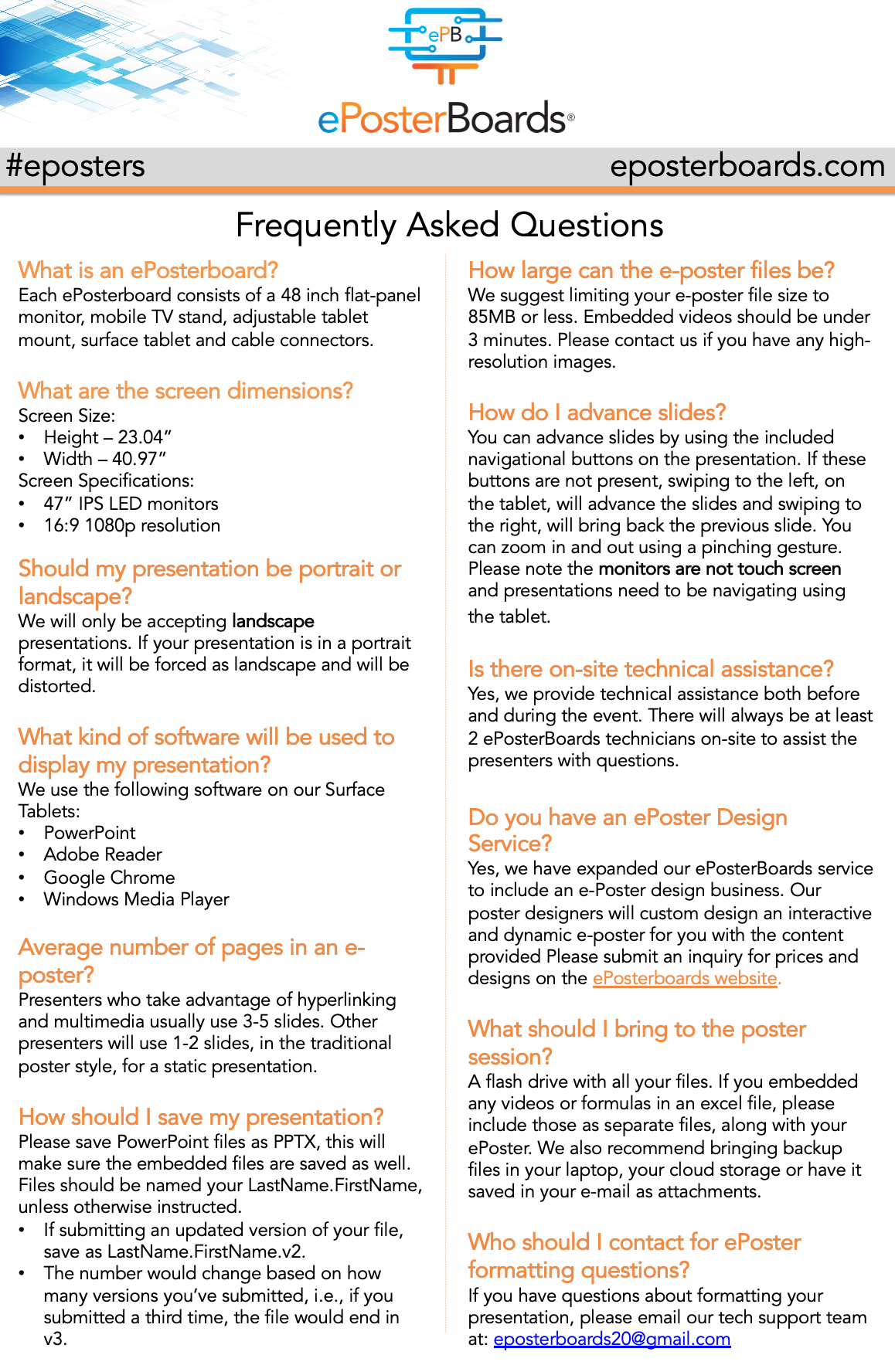Welcome to the 2025 Consciousness: Science, Spirituality, and Global Impact
ePoster Presenter Community Site
Checklist of items to complete
click on each photo to jump to the corresponding section
Review
What is an ePosterBoard?
A digital display board that consists of a 48-inch flat panel monitor, a stand, a touchscreen Surface tablet, and assorted cables.
DOWNLOAD EPOSTER FORMATTING GUIDELINES
Formatting Guidelines
Event Details:
Date/Time:
October 10th, 2025
TIME: TBD
Venue: Joseph B. Martin Conference Center
77 Avenue Louis Pasteur, Boston, MA 02115
Check-in: An ePosterBoards help desk will be located next to the ePosters to check you in and for any technical assistance you may have.
Make sure to submit your ePoster file by September 26th- 11:59PM ET [Submittable portal shuts down on Sept 30th at 11:59PM ET].
Bring a flash drive with your presentation file as a backup in case of technical difficulties.
Click on the button to the left for additional ePoster formatting tutorial videos
Slide Size: width 40.97” x height 23.04”
Font Size: 28 pt or larger
Save file as Lastname.Firstname




View the Pre-recorded Technical Webinar:
The Webinar covers following information:
-ePoster Templates
-Formatting Guidelines
-Do's and Don'ts for your ePoster
Submit
1. Choose an ePoster Template
2. Follow Formatting Guidelines to ensure your ePoster file meets the following requirements:
MAKE THE MOST OUT OF YOUR EPOSTER PRESENTATION
3. Ready to Submit?
ePosters are due by: September 26th- 11:59PM ET [Submittable portal shuts down on Sept 30th at 11:59PM ET]
too busy to create an ePoster? We’ll do it for you!
Prepare
Check-in at the ePosterBoards Technical Support Help Desk one hour before your assigned ePoster session to be directed to your ePosterBoard or to make any last minute updates to your file.
As a reminder the event day and times are: October 10th, 2025
TIME: TBD
Remember to submit your ePoster file prior to the event by September 26th- 11:59PM ET [Submittable portal shuts down on Sept 30th at 11:59PM ET]
Bring your backup ePoster file in a flash drive, following the Plug & Play Guidelines.
Test your ePoster at your assigned station, if you are having difficulties, find us at our onsite ePoster Technical Support Help Desk located next to the ePosterBoards.