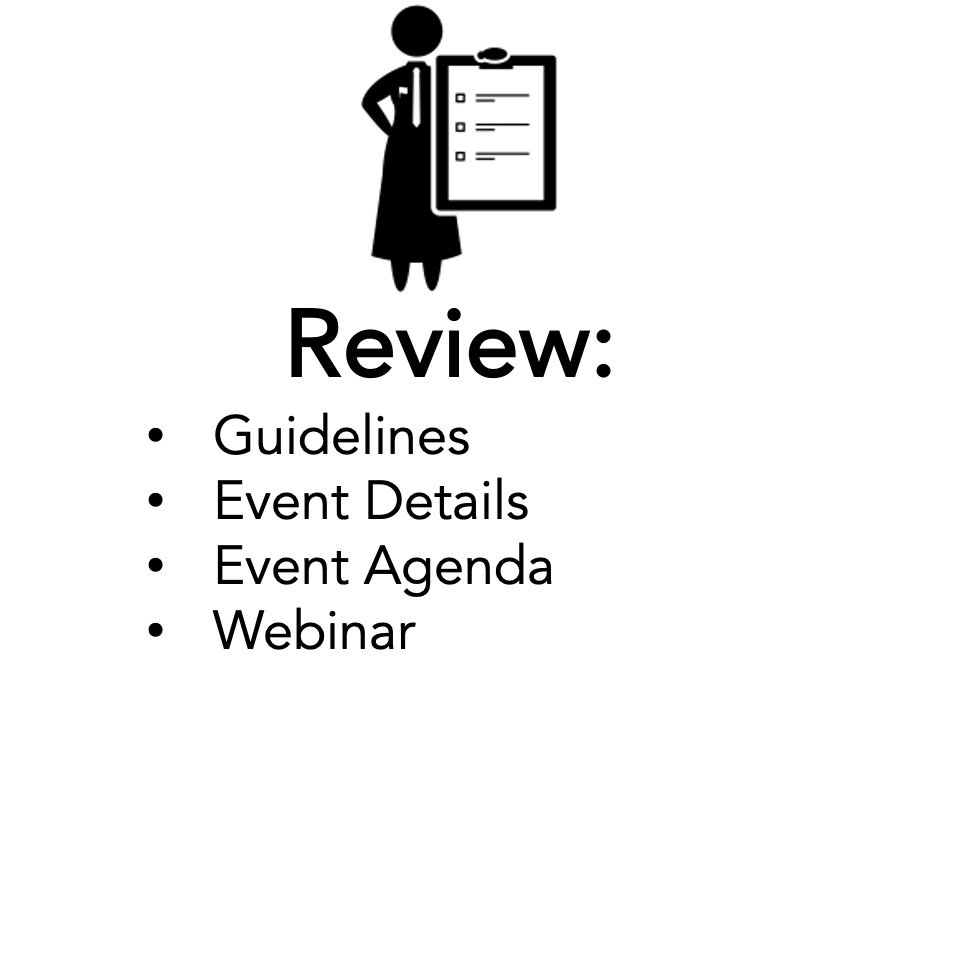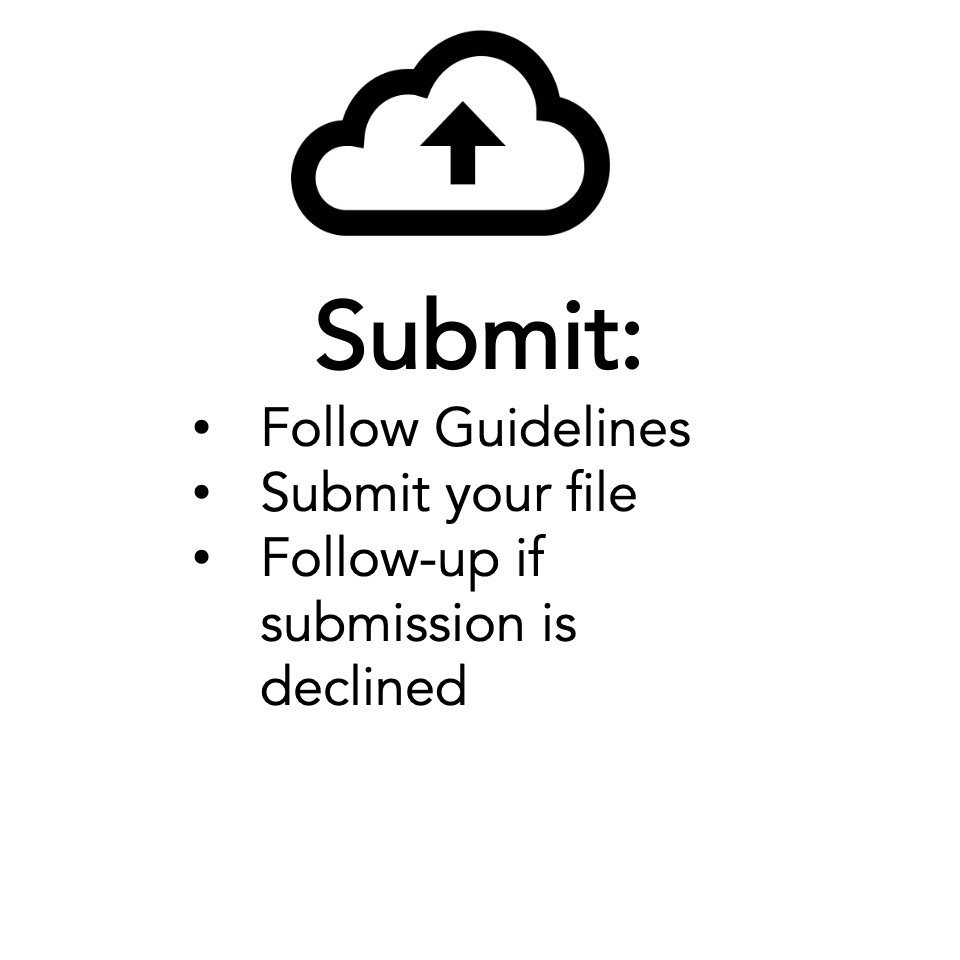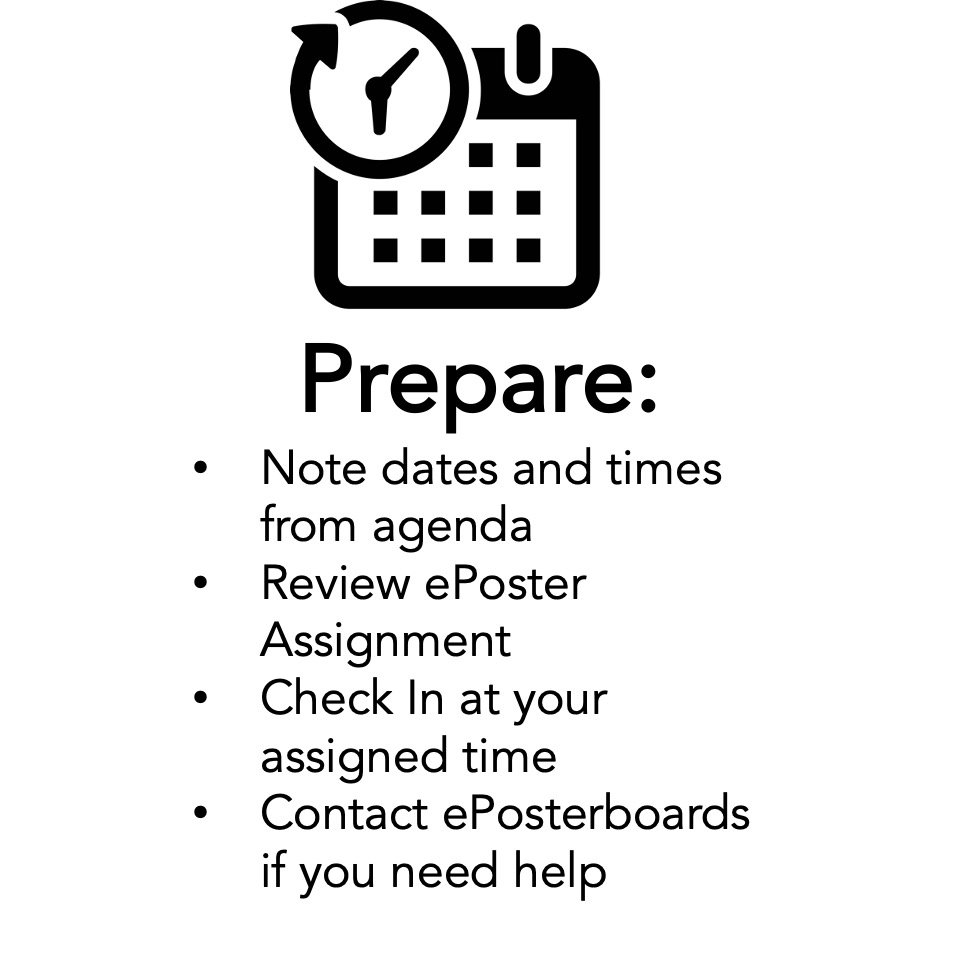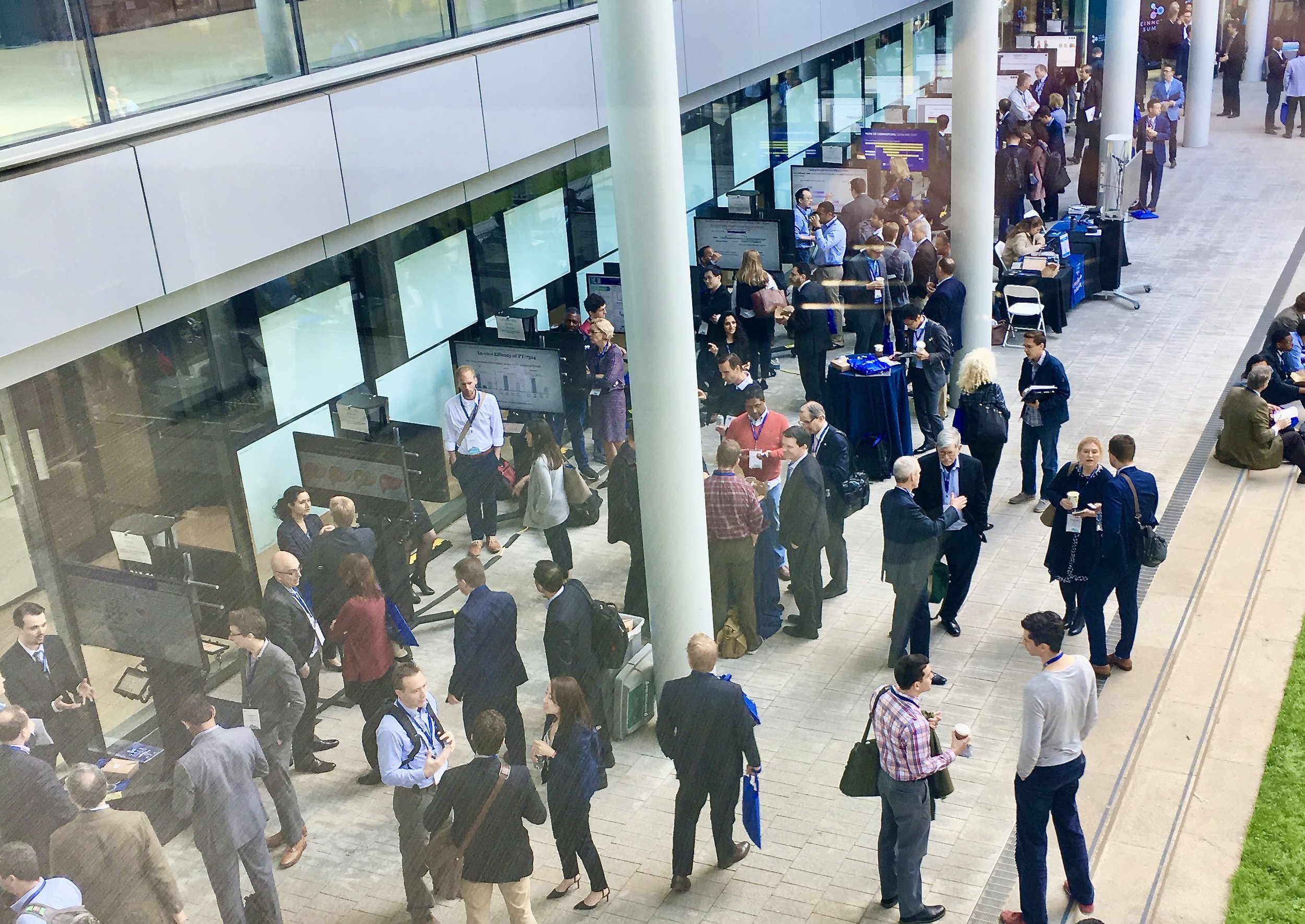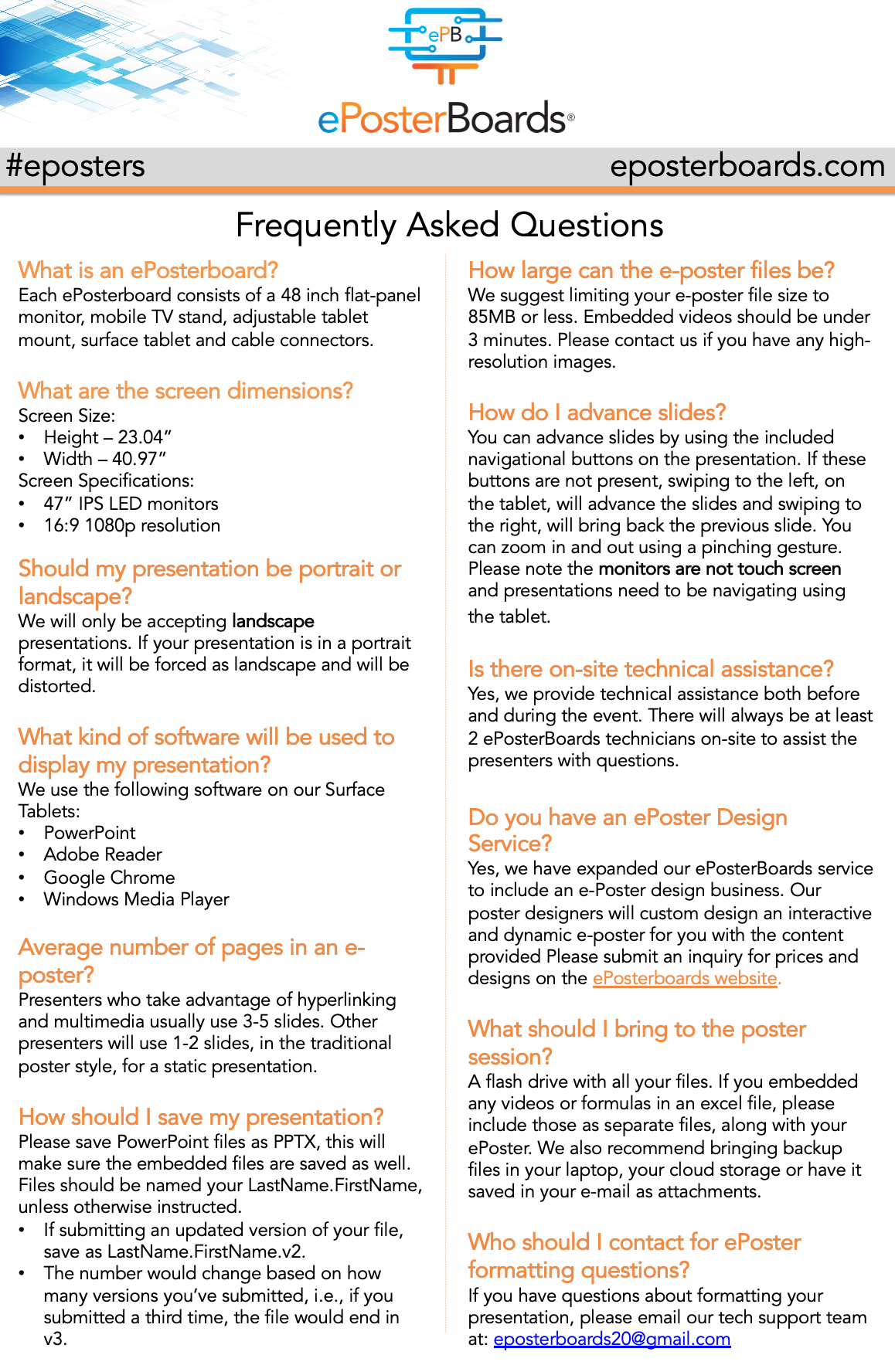Welcome to the Yale Innovation Summit
ePoster Presenter Community Site!
Checklist of items to complete
click on each photo to jump to the corresponding section
Review
WHAT IS AN EPOSTERBOARD?
A digital display board that consists of a 48-inch flat panel monitor, a stand, a touchscreen Surface tablet, and assorted cables.
DOWNLOAD EPOSTER FORMATTING GUIDELINES
Formatting Guidelines
Event Details/Agenda
Date/Time:
Wednesday, May 28th – 8:00 AM - 5:00 PM EST
12:00 PM- 1:00 PM ePoster Hour & Lunch
Thursday, May 29th – 8:00 AM - 5:00 PM EST
12:00 PM- 1:00 PM ePoster Hour & Lunch
Venue: The ePoster hour will take place at Yale School of Management’s outdoor courtyard and atrium
165 Whitney Ave, New Haven, CT 06511
Check-in: One Hour before your assigned session
Make sure to submit your ePoster file by May 16th, 2025, 11:59 PM EST
Bring a flash drive with your presentation file as a backup in case of technical difficulties.
Click on the button to the left for additional ePoster formatting tutorial videos
Slide Size: width 40.97” x height 23.04”
Font Size: 28 pt or larger
Save file as Lastname.Firstname




Technical Webinar
Coming Soon..
Submit
1. Choose an ePoster Template
2. Follow Formatting Guidelines to ensure your ePoster file meets the following requirements:
MAKE THE MOST OUT OF YOUR EPOSTER PRESENTATION
3. Ready to Submit?
ePosters are due by: May 16th, 2025, 11:59PM EST
Upload instructions coming soon…
too busy to create an ePoster? We’ll do it for you!
Prepare
Check-in at your assigned date/time
Check-in at the Technical Support Help Desk one hour before your assigned ePoster session to be directed to your ePosterBoard or to make any last minute updates to your ePoster.
As a reminder the event days and times are:
Wednesday, May 28th – 8:00 AM - 5:00 PM
12:00 PM- 1:00 PM ePoster Hour & Lunch
Thursday, May 29th – 8:00 AM - 5:00 PM
12:00 PM- 1:00 PM ePoster Hour & Lunch
Remember to submit your ePoster file prior to the event by Friday, May 16th, 2025, 11:59 PM EST.
Bring your backup ePoster file in a flash drive, following the Plug & Play Guidelines.
Test your ePoster at your assigned station, if you are having difficulties, find us at our onsite ePoster Technical Support Help Desk located in the courtyard.