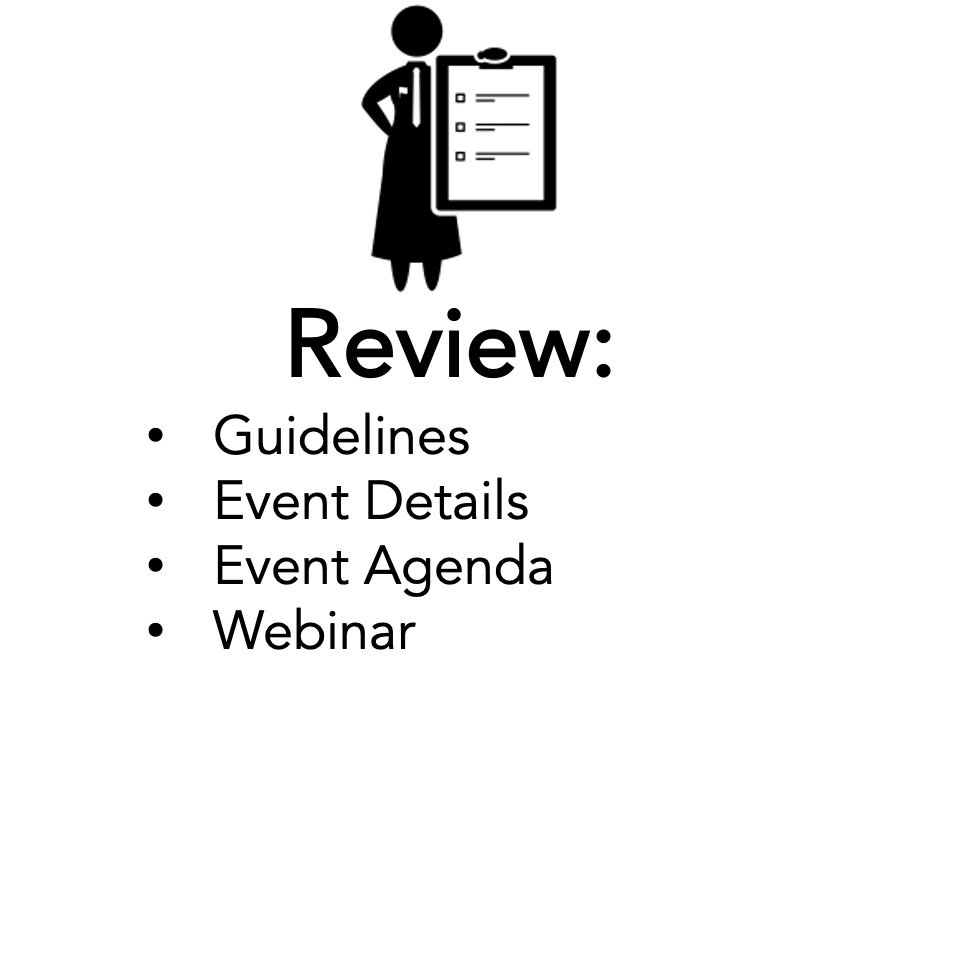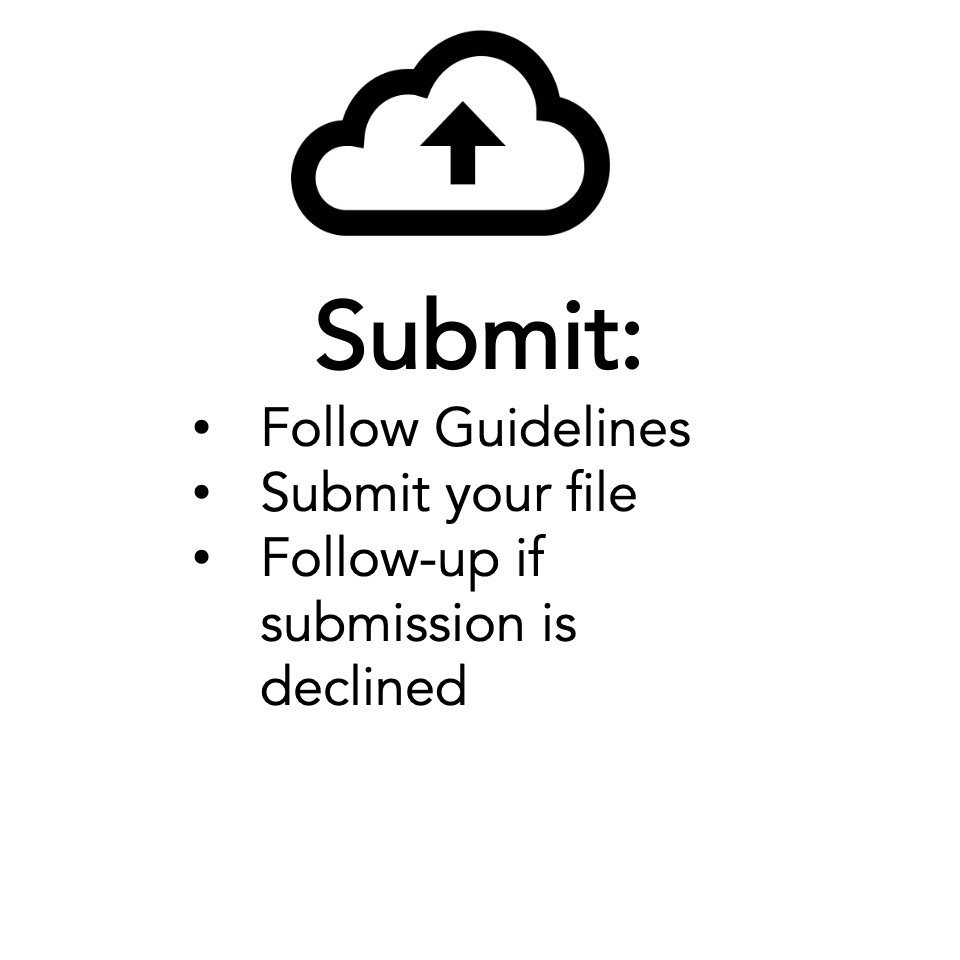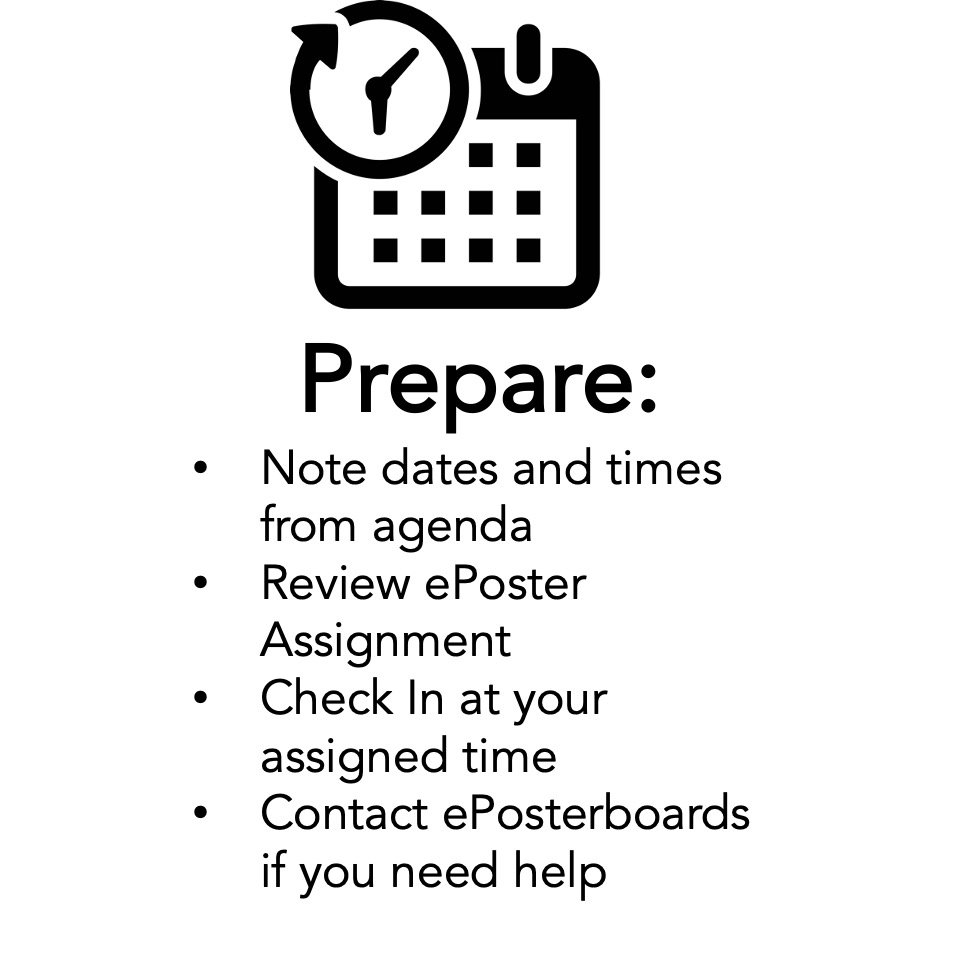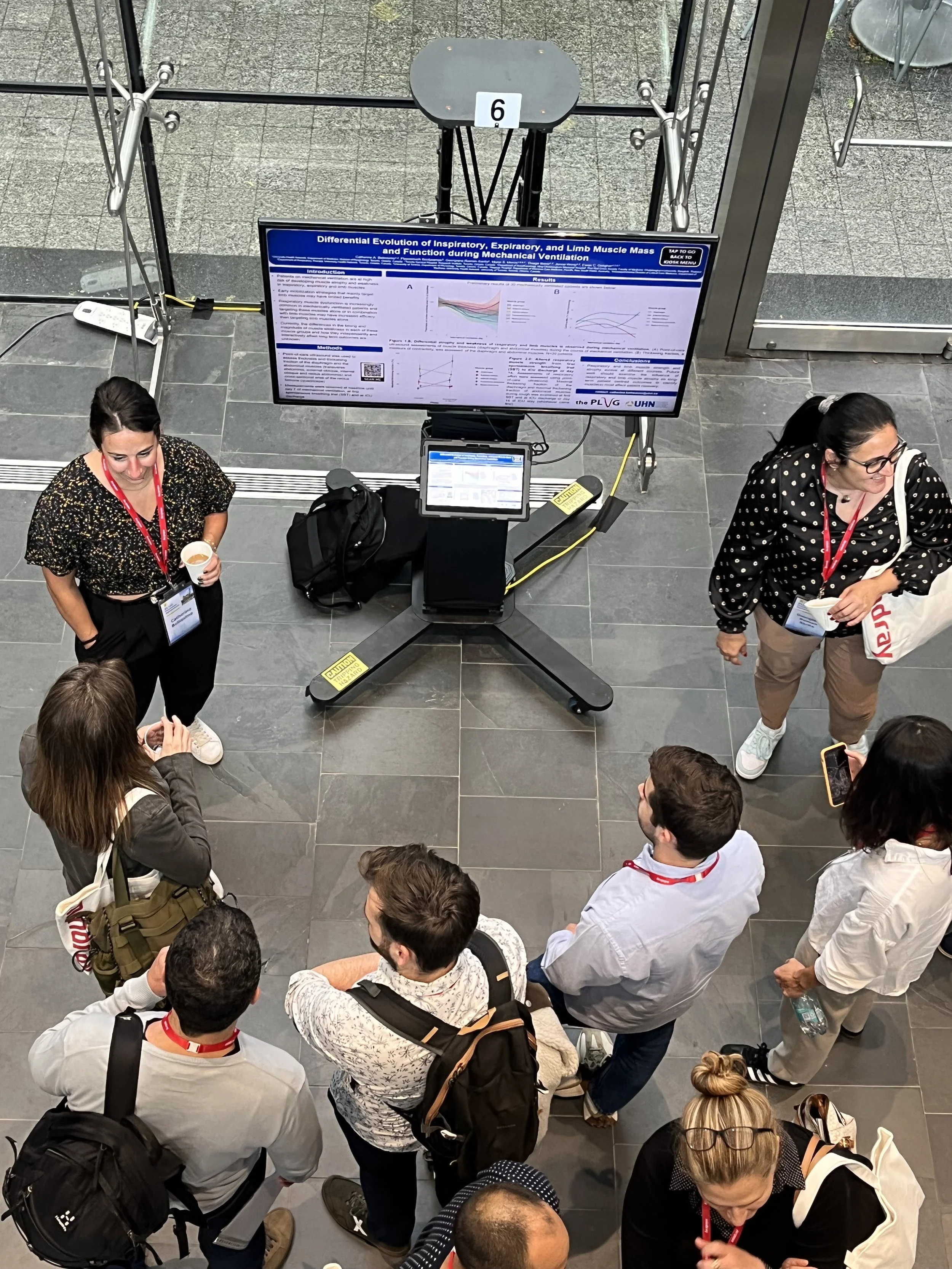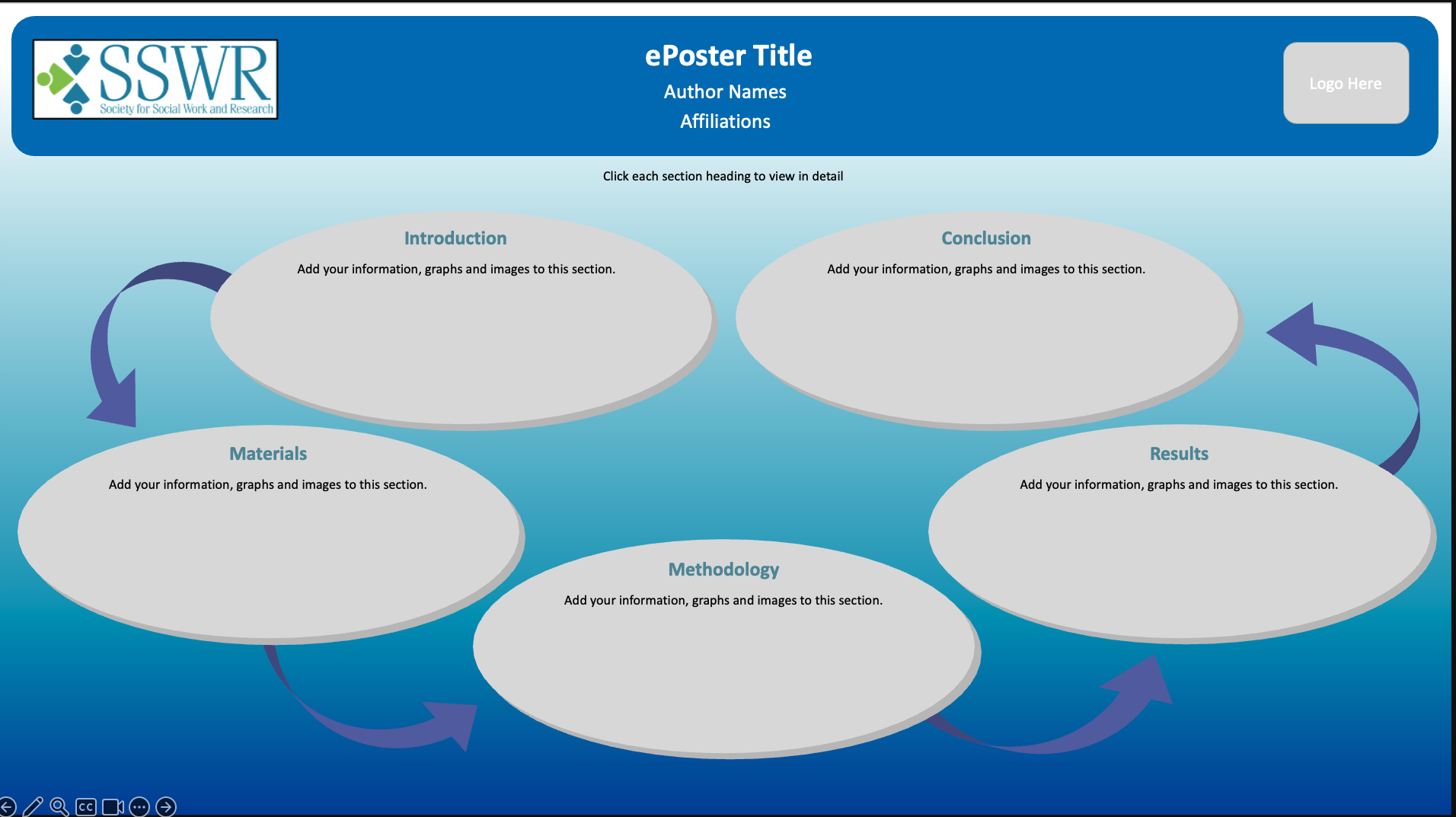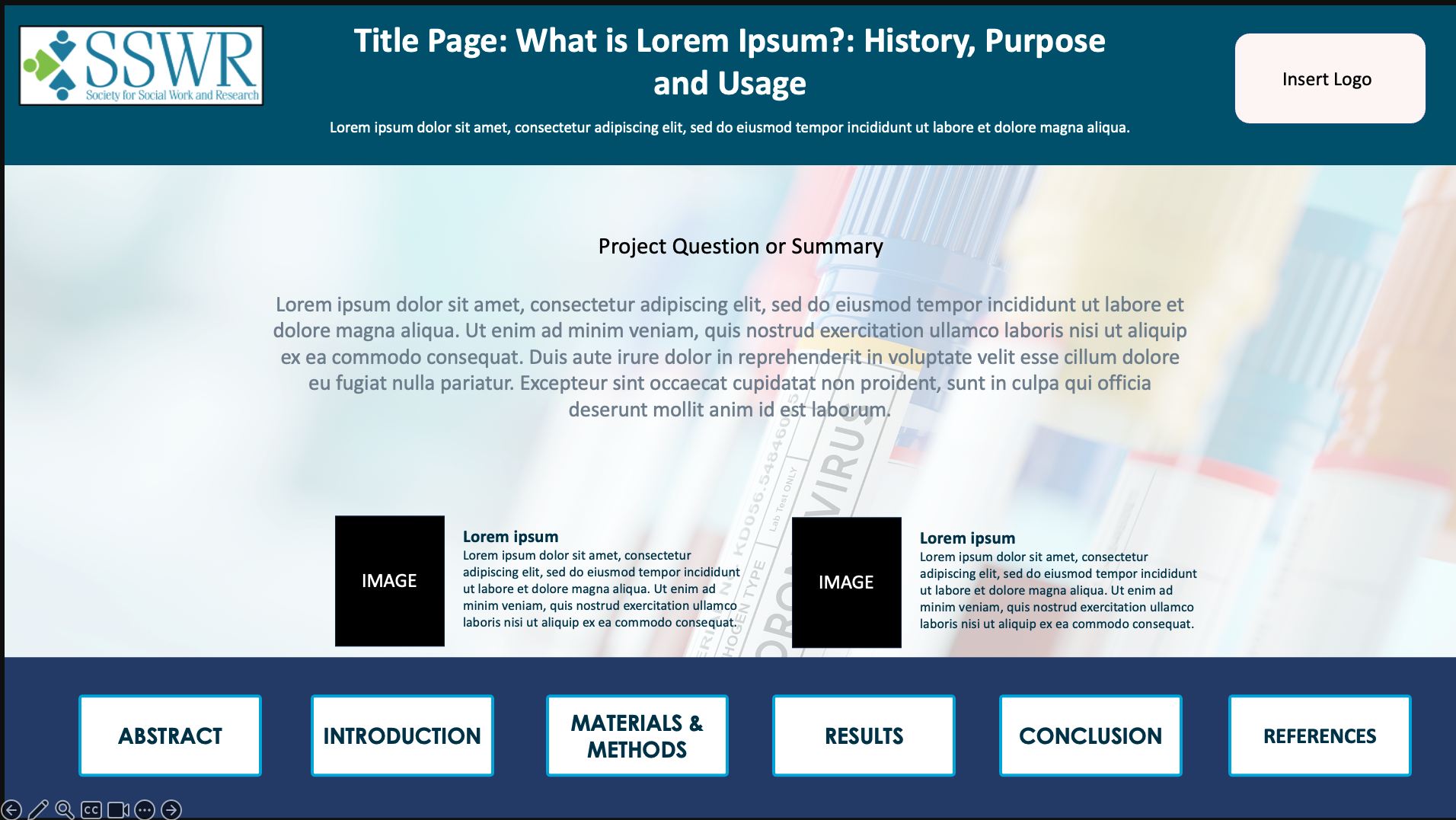WELCOME TO THE 2026 SSWR 30th ANNUAL CONFERENCE
LIVE POSTER PRESENTER COMMUNITY SITE
Checklist of items to complete
click on each photo to jump to the corresponding section
Review
Overview:
As a live poster presenter you will be presenting at your assigned session time frame during the conference.
* Please take note: Anyone who is presenting live WILL NOT be featured on the poster gallery.
We encourage you to view the pre-recoded technical webinar section below.
Poster Session Schedule:
ePosterboards assignments will be e-mailed once the assignment list has been finalized
The schedule is as follows:
Thursday, 1/15/2026: 1:30 – 3:00 pm; 3:15 – 4:45 pm
Friday, 1/16/2026: 8:00 – 9:30 am; 9:45 – 11:15 am; 2:00 – 3:30 pm; 3:45 pm – 5:15 pm; 5:30 -7:00 pm
Saturday, 1/17/2026: 8:00 – 9:30 am; 9:45 – 11:15 am; 4:00- 5:30 pm
Sunday, 1/18/2026: 8:00 – 9:30 am; 9:45 – 11:15 am; 11:30 am – 1:00 pm
Presentation Format
We encourage using one of the templates provided to ensure the best fit and visibility on our ePoster screens. While using a template is optional, you must follow the guidelines listed in order to display properly on screen.
As a live presenter you’ll be able to embed interactive features onto our ePoster such as hyperlinked buttons, animations, short videos, or GIFs.
If you have any questions, please reach out via our chat box or the technical support form linked below
What is an ePosterBoard?
A digital platform that consists of a 48-inch flat panel monitor, a stand, a touchscreen Surface tablet, and assorted cables used to display and share electronic posters.
Click on the Buttons below to download the guidelines
Formatting Guidelines
Click on the button to the left for additional ePoster formatting tutorial videos.
Slide Size: width 40.97” x height 23.04”
Font Size: 28 pt or larger
Save file as Poster#.Lastname.Firstname
EVENT DETAILS:
Date: January 14–18, 2026
Location: Marriott Marquis Washington DC Hotel, 901 Massachusetts Avenue NW
Washington, DC 20001-4307.
Check-in: An ePosterBoards help desk will be located next to the ePosters to check you in and for any technical assistance you may have.
Make sure to submit your ePoster file by December 17th, 2026 11:59PM ET
Bring a flash drive with your presentation file as a backup in case of technical difficulties.
Technical Webinar
Coming Soon…
View the pre-recorded technical webinar to learn the steps in creating your ePoster, formatting guidelines, and how to submit your ePoster. After reviewing the video, please follow the steps below on creating and submitting your ePoster.
1. Choose an ePoster Template:
Advanced Template
An interactive, multi-slide layout with built-in hyperlinks for easy navigation between sections, ideal for presenting detailed research in a clear and organized format
Hyperlink Template
An interactive, multi-slide layout with built-in hyperlinks for easy navigation between sections, ideal for presenting detailed research in a clear and organized format.
Single Slide Template
A clean, structured layout clearly highlighting key sections of your content.
Submit
Submitting your ePoster:
Posters are due by December 17th, 2025 by 11:59PM ET
Go to the submission page shown below and create an account by inputting your name and email on the bottom of the page. After creating an account, the form will appear for you to fill in information about your ePoster.
Fill out the form with all information pertaining to your ePoster
Upload your ePoster file (.PPTX, .PPT, or .PDF only); presentations are limited to a maximum of 6 slides
Upload any supporting materials if applicable (videos, images, graphs)
Click Submit
You will receive an email notification when your file has been received and reviewed. Verify that the submittable email has gone to your main inbox and not your spam or junk folder.
Ready to Submit?
Posters are due by: December 17th, 2025 by 11:59PM ET (Upload portal will close on January 2nd at 11:59PM ET)
Use the Orange Link to move to the Submission Website to Upload your File
Prepare
ePosterboards Videos
Watch ePosterboards Videos
Watch ePosterboards Videos to learn how to format your ePoster and learn how to use an ePoster Template
ePosterBoards Technical Help Desk Hours:
Check-in at the Technical Support Help Desk at least one hour before your session:
Thursday 11:30am-4:30pm
Friday 7:30am-6:30pm
Saturday 1st time frame- 7:30am-11:00am 2nd time frame- 3:30pm-5:00pm
Sunday 7:30 am-12:00pm
During the event, ePB staff will help with last minute poster uploads, provide technical support, and answer any questions related to your Eposterboard.
Remember to submit your ePoster prior to the event by the deadline.
Bring a backup of your ePoster on a thumb drive.
Test your ePoster at your assigned station, if you are having difficulties, please let us know so we can help.