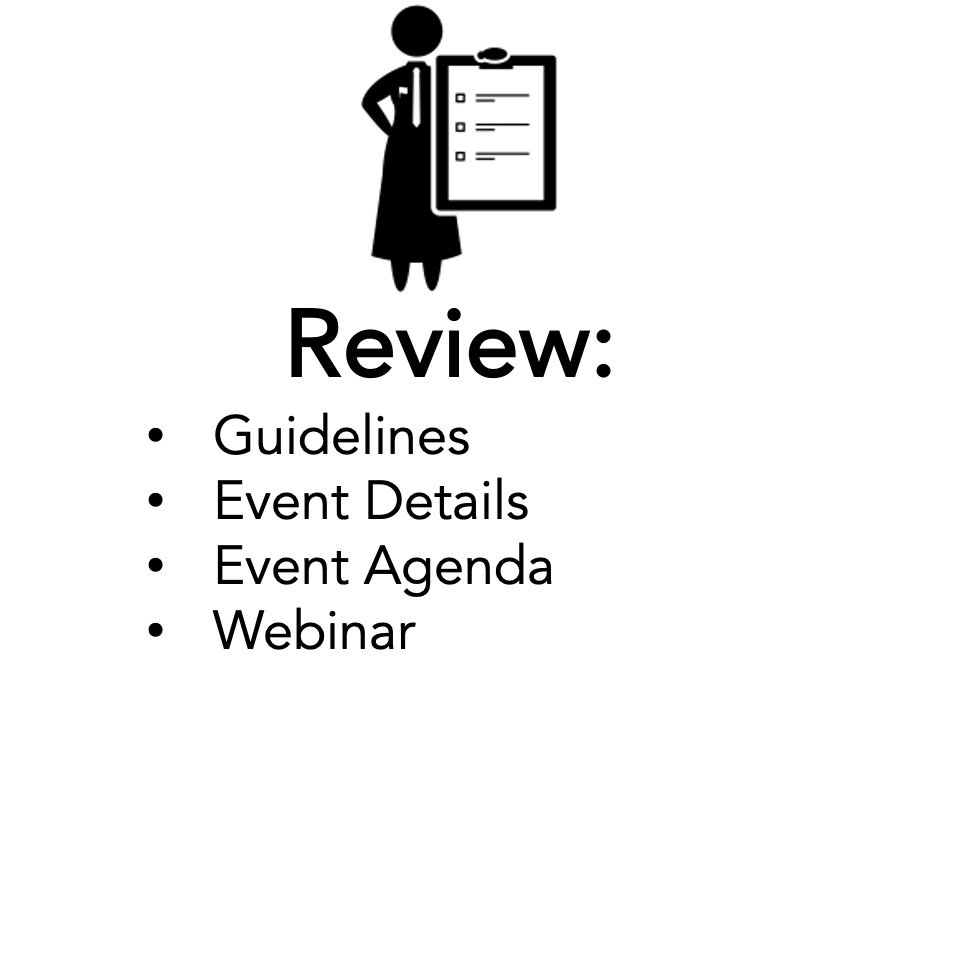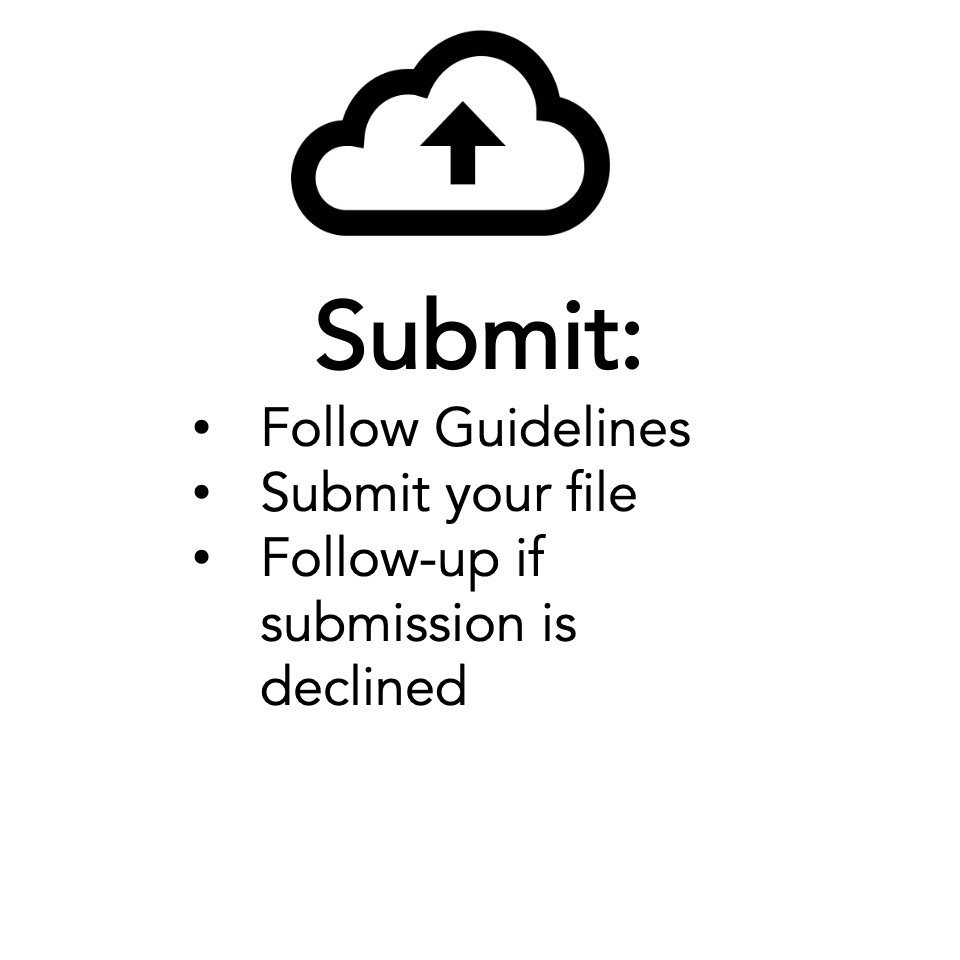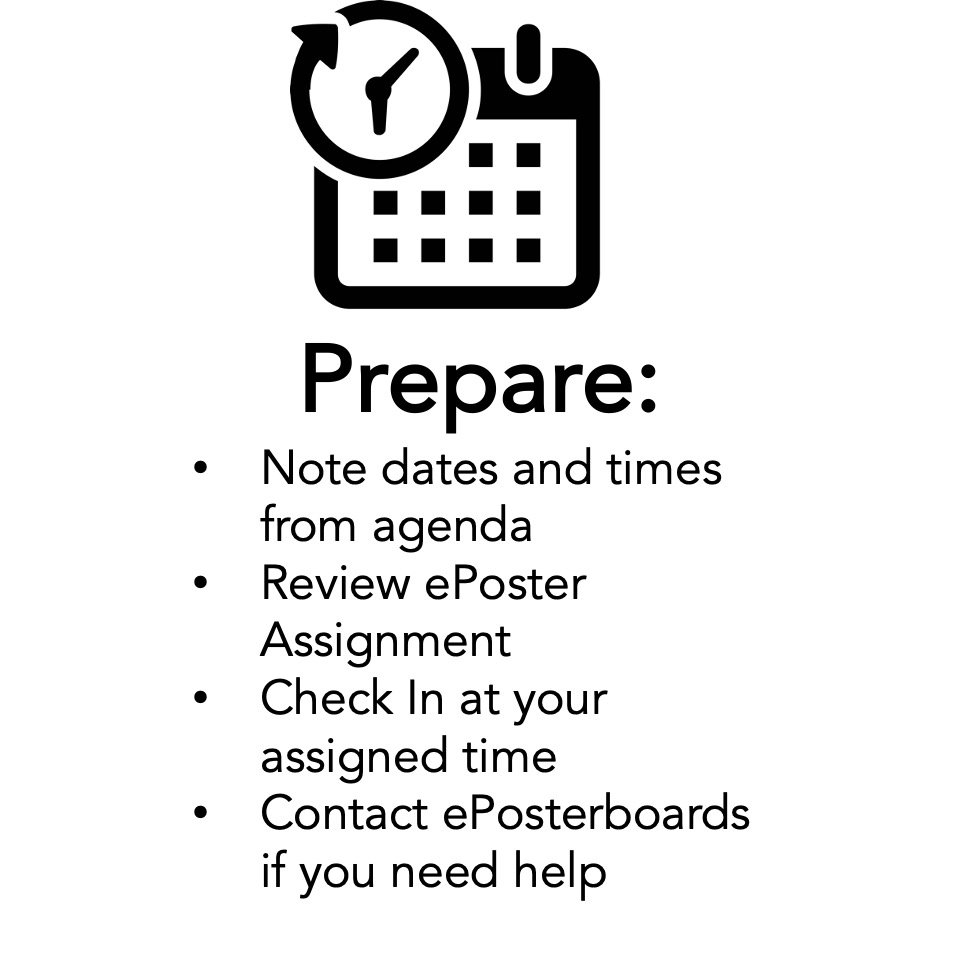Welcome to the JPS Health RQS 2025
Gallery Poster Presenter Community Site!
Checklist of items to complete
click on each photo to jump to the corresponding section
Review
Click on the image to download the guidelines
Event Details
Dates (All Times are CDT):
Poster Gallery will be open from May 14, 2025 to June 14, 2025
Submissions: Gallery presenters will need to submit the following:
Static Poster Presentation file (PPTX or PDF File)
Displayed on the online Poster Gallery for the event attendees to view during and after the Research Symposium.
Poster Submissions are due by April 18 at 11:59pm CDT. Please review instructions on the upload portal below.
Please go to the submit section of this site to learn how to submit your eposter.
Please make sure your font sizes are large enough for attendees to easily read your material. We suggest 28pt font size or larger.
We recommend 3-5 slides for gallery presentations — the goal is to achieve balance between getting your information across, readability, and visual appeal.
.
MAKE THE MOST OUT OF YOUR EPOSTER PRESENTATION
SUBMISSIONS PAGE
Formatting Guidelines
Formatting Guidelines
Click on the link to the left of the screen to review event guidelines tutorial videos
Important Items to Note:
Slide Size: 40.97 x 23.04
Font Size: 28 pt or larger
Save file as Lastname.Firstname
technical webinar
Submit
1. Choose an ePoster template, click on images to download
Template #4
2. Follow Formatting Guidelines to ensure your poster meets the following requirements:
Submit Your File: Your Static Poster(.pptx or .pdf), which will be displayed on the Poster Gallery Site.
3. Ready to Submit?
Posters are due by: April 18th, 2025 at 11:59 PM CT
Use the Orange Link to move to the Submission Website to Upload your File
*THE UPLOAD PORTAL SHUTS DOWN ON THE DATE LISTED ABOVE, YOU CAN STILL MAKE EDITS AFTER YOU SUBMIT UNTIL MONDAY APRIL 21ST, 2025 AT 11:59PM CT.
too busy to create an ePoster? We’ll do it for you!
Prepare
ePosterboards Videos
Watch ePosterboards Videos
Watch ePosterboards Videos to learn how to format your ePoster and learn how to use an ePoster Template