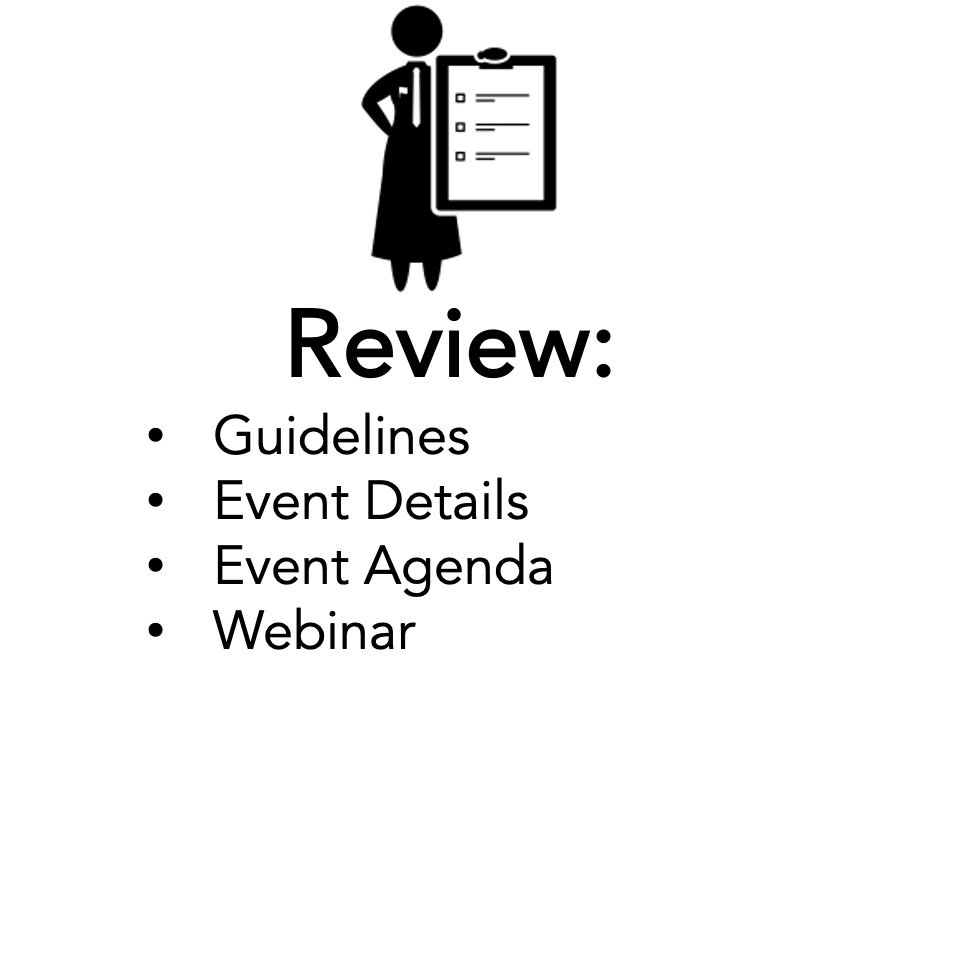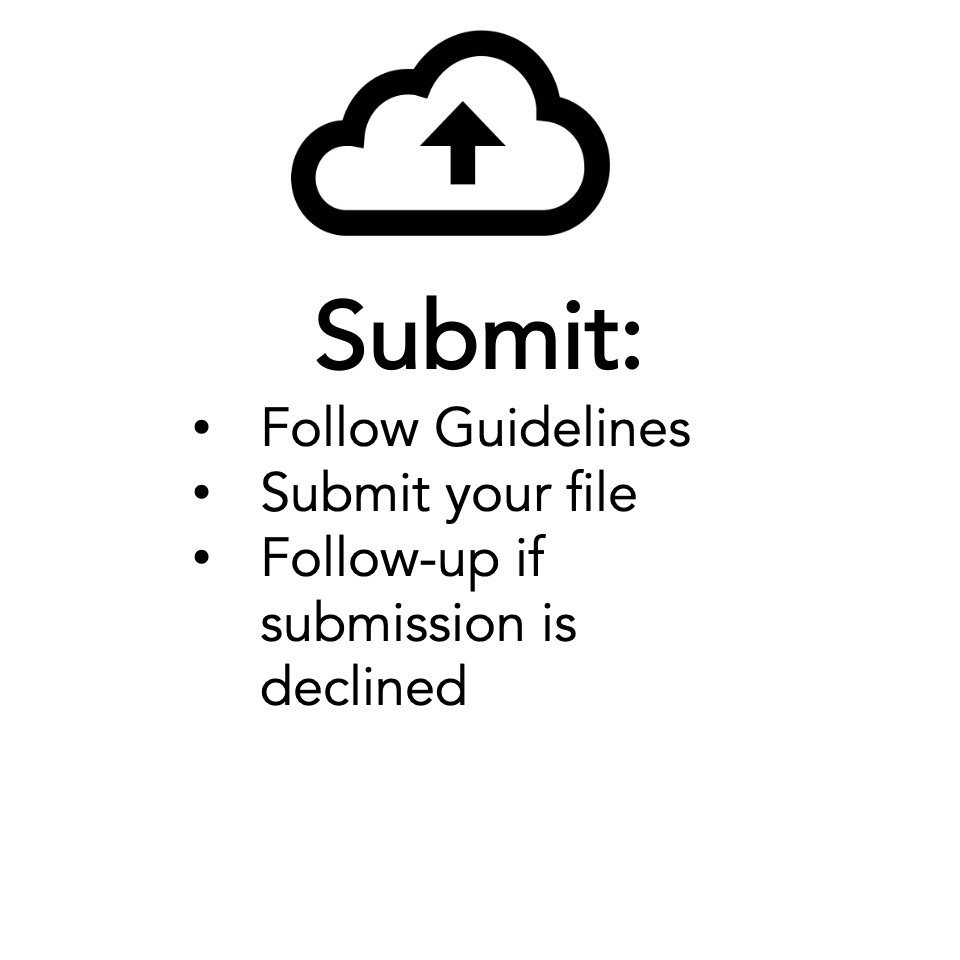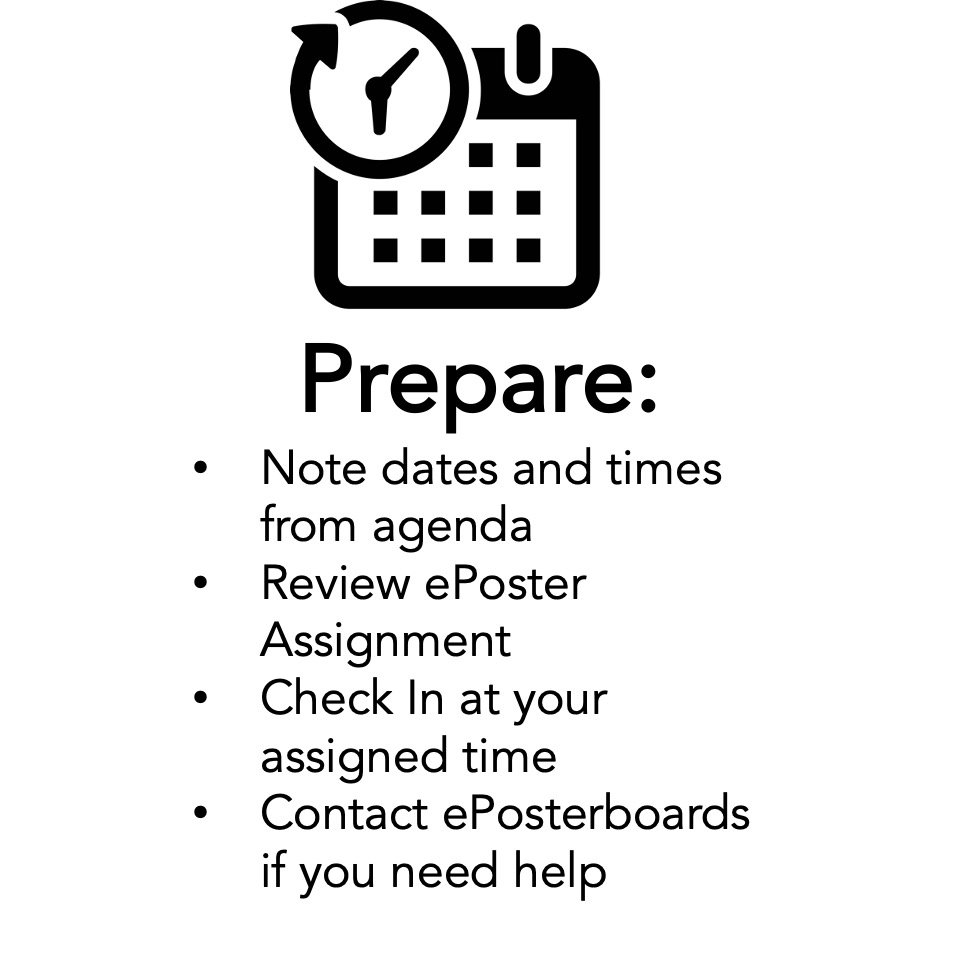Welcome to the JPS Health RQS 2024 Virtual Poster Presenter Community Site!
Checklist of items to complete
click on each photo to jump to the corresponding section
Review
Click on the image to download the guidelines
WHAT IS AN EPOSTERBOARD?
ePosterBoards are the future of poster presentations! During this virtual experience you will have the opportunity to share your eposter online and viewers can enter your eposter station to view your poster and talk to you while you present. Many eposter stations run simultaneously and viewers can click to move to different rooms to view eposters during this virtual experience.
MAKE THE MOST OUT OF YOUR EPOSTER PRESENTATION
Event Details
Date/Time (All Times are CDT):
May 19, 2023
8am: Opening remarks
8:30-11:30am: Poster Presentations
Session 1: 8:30-9:30am
Session 2: 9:30-10:30am
Session 3: 10:30-11:30am
11:45am-12pm: Closing remarks
Check In: 30 minutes before your assigned presentation time, please login and double click on the ePB Tech Desk to check in and do a quick run through to ensure your poster is functioning properly.
Submissions: Poster presenters will need to submit the following:
Static Poster Presentation file (PPTX or PDF File)
We will need your file so that we can have your presentation ready for you to present off the whiteboard on the day of the event.
Files submitted will also be displayed on an online poster gallery from May 19th-June 19th 2023.
Poster Submissions are due by April 20 at 11:59pm CDT. Please review instructions on the upload portal below.
Please go to the submit section of this site to learn how to submit your eposter.
Test Sessions: All ePoster presenters are required to attend one test session to familiarize themselves with how the poster session will run.
Test Session Dates:
Please go to the test session section of this site to register.
SUBMISSIONS PAGE
Day of Event Login Instructions:
Before logging on, please make sure you are using the recommended operating system and browsers:
Operating Systems [no mobile devices]
Mac 10.13+
Windows 10
Browser Version [use an open wifi network, no VPNs]
Google Chrome
Mozilla Firefox
Microsoft Edge
Poster presenters will need to check-in at the Technical Support Help Desk in the virtual Poster Hall 30 minutes before their presentation time.
To login, you can use the same credentials you created during the test session. If you did not attend a test session, you will have to create an account to login.
After check in, presenters will move to their ePoster station to present their ePoster via the Whiteboard on the virtual platform.
The virtual platform will be a Virtual 2D Event Map where presenters can double click on a table to move themselves from one table to the next, share their screen with their presentations, and converse with attendees.
Login Link:
COMING SOON
Formatting Guidelines
Formatting Guidelines
Click on the link to the left of the screen to review event guidelines tutorial videos
Important Items to Note:
Slide Size: 40.97 x 23.04
Font Size: 28 pt or larger
Save file as Lastname.Firstname
Event Agenda
May 19, 2023
Times are in CDT
8am: Opening remarks
8:30-11:30am: Poster Presentations
11:45am-12pm: Closing remarks
Test Sessions
All ePoster presenters are required to attend ONE test session to familiarize themselves with how the poster session will run. The test session gives you the opportunity to handle any potential technical issues and it’s a dress rehearsal on what to expect during the actual ePoster Session. Please select a test session below to register and follow the prompts.
Submit
1. Choose an ePoster Template
Template #1
Template #2
Template #3
Template #4
2. Follow Formatting Guidelines to ensure your poster meets the following requirements:
Submit Your File:
1) Your Static Poster(.pptx or .pdf), which will be displayed at your ePoster Station’s whiteboard on the day of the event so you can present. It will also be submitted to the Online Poster Gallery.
3. Ready to Submit?
Posters are due by: April 20, 2023 11:59pm CDT
Use the Orange Link to move to the Submission Website to Upload your File
*THE UPLOAD PORTAL SHUTS DOWN ON THE DATE LISTED ABOVE, YOU CAN STILL MAKE EDITS AFTER YOU SUBMIT UNTIL APRIL 26, 2023*
too busy to create an ePoster? We’ll do it for you!
Prepare
ePosterboards Videos
Watch ePosterboards Videos
Watch ePosterboards Videos to learn how to format your ePoster and learn how to use an ePoster Template
Day Of Best Practices:
Use Chrome, Firefox, or Edge and do systems updates to make sure you have the latest system update.
Check your camera and microphone to make sure both are working for the event.
Arrive 30 minutes before the poster session to check-in at the technical support help desk in the poster hall.
Find Poster Assignment/Session Schedule
Click on the black button on the left hand side of the screen to see an interactive poster assignment sheet. Note the login times.
Check in and logging on at your assigned date/time
Poster presenters will enter directly into the Poster Hall and then double click on the ePB Help Desk to check in
Register here in advance:
COMING SOON
Please follow the steps below:
Click the blue button on the page labeled “Register”.
You can register and create an account with your email, name, and a password. After you create an account, you can edit your profile to include a picture and a bio to personalize your avatar.
After registering, please add the event and your session time on your calendar.
On event day, please login via the URL link and click “Join Event”.
Once you join the event, you will go through a quick 2 minute tutorial on how to use the Virtual 2D software. After completing the tutorial you will be brought to the event map where you can check in with an ePB moderator at the help desk. You will be able to move yourself to the help desk by double-clicking on the table.
*Note: Please use the following updated compatible browsers: Google Chrome, or Firefox.*
Please test your device settings prior to the event here:
https://geartest.remo.co/
If you are getting an error message on any of your system settings, please reach out to us to troubleshoot prior to the event.
Dates and Times for Check Ins/Sessions
Check-in at the Technical Support Help Desk 30 minutes before your assigned presentation time.