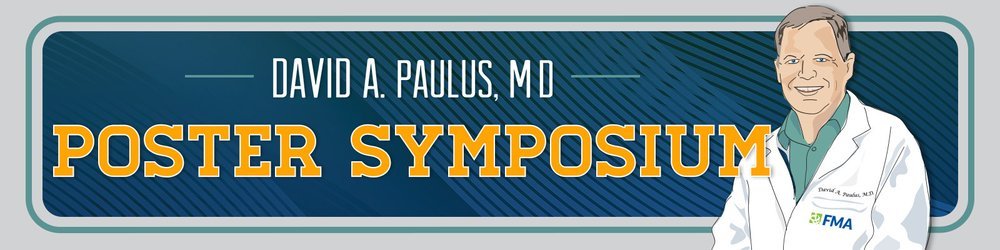Welcome to the FMA Judges 2025 Community Site!
Checklist of items to complete
click on each photo to jump to the corresponding section
Review
Event Details
Posters will be judged twice: 1) ahead of time for content/style and 2) in-person at the conference for overall presentation and subject matter knowledge
Advanced Virtual Judging:
Time: May 28th 10AM ET — June 9th at 5pm ET
Posters will be able to view in the Judges Online Poster Gallery
Virtual ballots will be sent out at the beginning of the advanced judging window
Judges will view and download a PDF version of the presentation for content and style.
In-Person Judging:
Date/Time: July 26th 2025:
Judges Check-In 9:00-10:30am and 11:30am-12:45pm
Judging 1:00-4:15pm:
Session 1: 1-2:30pm
Session 2: 2:45-4:15pm
Venue: Hyatt Regency Orlando, 9801 International Dr, Orlando, FL 32819 during the in-person FMA conference
Judges are able to check-in at 9:00-10:30am and 11:30-12:45pm ahead of the two poster sessions.
Judges will be assigned to a specific ePoster kiosk for each session where each presenter has a 10 min window for presentation and questions.
Technical Webinar
THE WEBINAR is AN OPPORTUNITY FOR JUDGES TO LEARN TO HOW to NAVIGATE ROCKETJUDGE AND TROUBLESHOOT ANY TECH ISSUES BEFORE EVENT DAY.
Judging Info
Advanced Virtual Judging Steps:
Receive reminder email from ePosterBoards a on May 27th before ballots are sent out.
View the posters on Judges Online Poster Gallery.
Receive email from RocketJudge on May 28th with the link to your ballot (see screenshot to the right). Check your junk folder if you do not see your email. If you still can’t find it, contact kathrynn.phillippe@eposterboards.com for a direct link.
Fill out your ballot using the slider to score each criteria. Scores are automatically saved (there is no submit button).
Make sure your ballot says ‘100% complete’ at the top. You can change your scores up until judging closes [June 9th at 5PM ET].
In-Person Judging Steps:
Come to the ePosterBoards help desk during the check-in window (July 26th at 9:00-10:30am and 11:30am-12:45pm).
At the beginning of the judging session, you will receive a tablet with your ballot already loaded.
Judges will be judging all the poster presenters assigned to an ePoster Kiosk in each session.
Each presenter will have 10 minutes to present and answer questions.
At the conclusion of the session, finalize scores and turn your tablet back in at the help desk.
Judges Handbook
Review the judging guidelines/criteria before judging begins.
May 28th-June 9th- Advanced Judging based on the visuals and the content. Score posters using Rocketjudge and View/Download posters on the Online Judges Poster Gallery.
July 26th: Onsite judging is mostly related to knowledge of subject matter and how they present to the judges
Research Poster Criteria
Case Report Poster Criteria
Judges Assignment List
Click on the orange button on the right hand side of the screen to view an interactive assignment sheet. Note, you may be listed as Judge 1 or Judge 2. There is a search bar in the upper right of the new window.
Judges On-site Check In Process:
Check-in at the Technical Support Help Desk on July 26th: 9:00-10:30am or 11:30am-12:45pm
Receive a demo of the voting platform and learn how to score your ballot on the tablet.
Review your assigned ePoster submissions on the interactive ePoster kiosk units prior to the judging session.